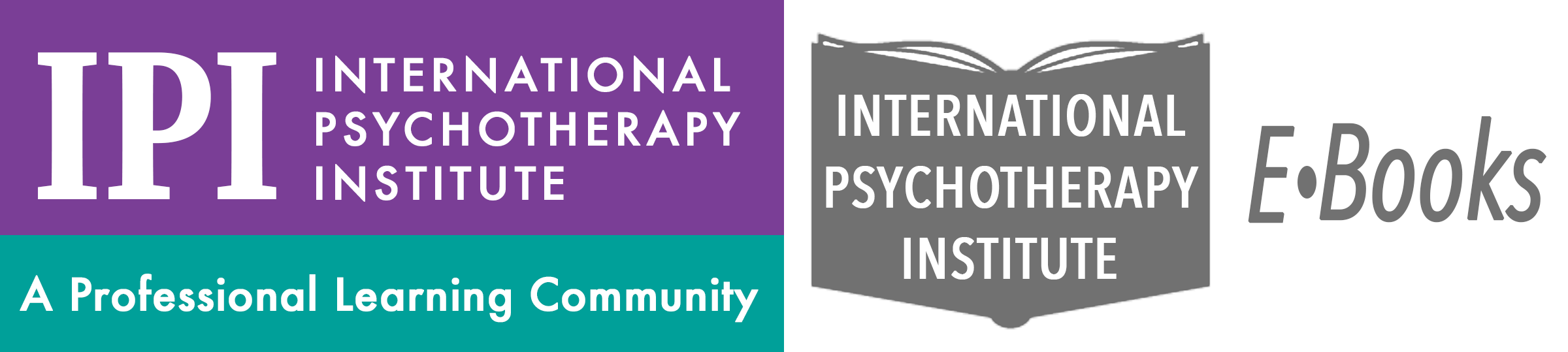IPI is the International Psychotherapy Institute, a Professional Learning Community Providing top-quality training, treatment, and community service at the leading edge of the psychotherapy field. We are a nonprofit organization devoted to providing quality training in the theory and practice of psychotherapy, in maintaining a spirit of intellectual openness, and in incorporating community service and diverse membership throughout the Institute.
Yes. The IPI is providing these books as a service to the psychotherapy community.
We accept donations from our supporters to help offset the costs of providing new ebooks.
All of our books are provided by agreement with their authors or representatives. If you’re looking for a specific title, contact the author and ask them to share their book with our readers.
Our E-Books work with any eReader. Once you’ve ordered the book and downloaded the PDF, you can load the file onto your eReader. Follow the instructions that came with your eReader.
If you have a Kindle, and prefer a mobi file to a pdf OR if you have another e-reader including Nook, Sony, or iPad, and you prefer an epub file, we recommend using the free Calibre program to convert the file. Download Calibre for free
- You can download the PDF file to read directly on your computer screen with free Adobe Acrobat software.
- You can download the free Calibre software to your computer (see E-Book management) and open the PDF file there.
- You can download an eReader app to your Smart Phone or tablet
Some of our E-Books can be downloaded by the individual chapters in addition to the full version of the book. These are chapter E-Books.
First, make sure you know where your computer stores file downloads.
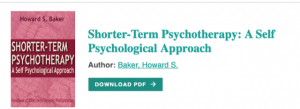
If you are having trouble getting the books to download, you may have an old version of our site stored in your browser. Please try clearing your cache.
You can google “clear cache” to get directions on how to do this for your specific internet browser.